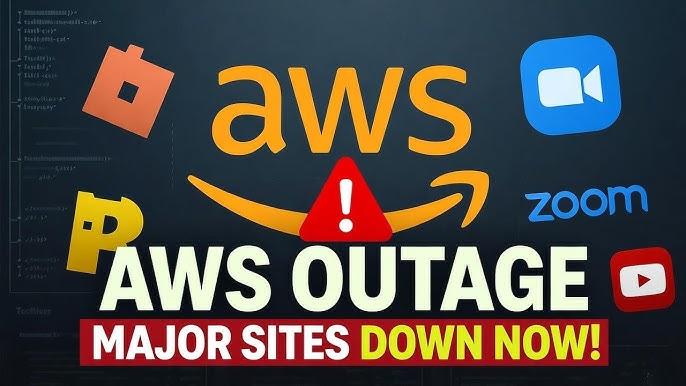The Ultimate Guide to Cybersecurity for Small Businesses: Protecting Your Future

Don't let a cyberattack destroy what you've built. This Novasvet comprehensive guide covers actionable cybersecurity strategies, budget-friendly tools, and employee training for small businesses.
Comprehensive Small Business Cybersecurity: The Guide You Can Actually Use
If you are like most small business owners, your to-do list is already a mile long.
You are juggling payroll, managing client expectations, and trying to grow your revenue. The last thing you want to worry about is an invisible criminal trying to break into your computer network.
However, ignoring the digital threat landscape is no longer an option. In today's interconnected economy, cybersecurity for small businesses isn't just about IT—it’s about business survival.
Whether you run a local bakery with a simple iPad POS or a boutique consulting firm handling sensitive client contracts, your data is valuable.
The good news? You don’t need a million-dollar budget or a dedicated security team to stay safe. You just need a clear strategy. This guide cuts through the fear-mongering and technical jargon to provide you with a practical, step-by-step roadmap to protect your business from cyber threats.
The Fortress and the Shopkeeper: A Comprehensive Guide to Cybersecurity for Small Businesses
There is a dangerous myth floating around the small business community. It sounds something like this: "I’m just a local coffee shop/accounting firm/consultancy. Hackers don’t care about me. They are after the big fish like Amazon or Microsoft."
This mindset is not just wrong; it is catastrophic.
The reality, backed by data from the FTC and CISA, is that small businesses are actually the preferred target for cybercriminals. Why? Because while the big banks have digital vaults guarded by armies of security engineers, small businesses often leave the digital back door unlocked. To a hacker, you aren't "too small to matter"; you are "low-hanging fruit."
Whether you are tech-savvy or you dread password resets, this guide will walk you through exactly how to secure your business without needing a PhD in computer science. We are going to move beyond the generic advice and look at a holistic, budget-conscious strategy to protect your livelihood.

Why They Want You (The "Why")
Before we fix the problem, we have to understand the motivation. You might not have millions in the bank, but you have assets that criminals crave:
-
Customer Data: IDs, credit cards, and email addresses are sold in bulk on the dark web.
-
Ransomware Leverage: You can't afford downtime. Criminals know that if they lock your billing system, you are more likely to pay $5,000 quickly just to get your business back online.
-
The Gateway Effect: You might be a vendor for a larger company. Hackers often breach a small supplier to gain trusted access to a larger target's network (this is how many massive supply chain attacks begin).
Phase 1: The Human Firewall (Culture & Training)
You can buy the most expensive firewall in the world, but it is useless if your office manager writes their password on a sticky note attached to the monitor. The vast majority of breaches (over 90% by some estimates) start with human error.
Train Your Team to Spot the Phish
Phishing has evolved. It’s no longer just a badly spelled email from a "Prince." It’s now an email that looks exactly like a Microsoft 365 login request or a vendor invoice.
-
The Rule of Verification: Establish a culture where it is okay to ask. If an urgent wire transfer request comes from the CEO via email, the employee should be trained to call the CEO to verify it.
-
Simulation: Use tools to send fake phishing emails to your team. This isn't to punish them, but to identify who needs more training.

The Password Problem
We all hate complex passwords, but they are your first line of defense.
-
Kill the Reuse: Never use the same password for your bank and your social media.
-
Use a Password Manager: Tools like 1Password or LastPass allow employees to generate 20-character random passwords without needing to memorize them.
-
Turn on MFA (Multi-Factor Authentication): This is non-negotiable. If you do one thing after reading this article, enable MFA on your email, banking, and accounting software. Even if a hacker steals your password, they can't get in without the code on your phone.
Phase 2: The Digital Moat (Technical Defenses)
You don't need to build Fort Knox, but you do need to lock the windows. Here is the technical baseline every small business needs.
1. Keep Your House Clean (Updates)
Software companies (Microsoft, Adobe, Apple) constantly find holes in their security. They issue "patches" (updates) to fix them. If you click "Remind me tomorrow" on an update for six months, you are browsing the web with known security holes that hackers utilize automated bots to find.
-
Action: Set all operating systems and critical software to update automatically.
2. The 3-2-1 Backup Rule
Ransomware is a nightmare scenario where your files are encrypted and held hostage. The only defense against ransomware that guarantees you don't have to pay is having a clean backup.
-
3 copies of your data.
-
2 different media types (e.g., your computer hard drive and an external drive).
-
1 copy offsite (Cloud storage like OneDrive, Google Drive, or a dedicated backup service like Backblaze).

3. Secure Your Wi-Fi
If your customer Wi-Fi is the same network your Point of Sale (POS) system uses, you are in trouble.
-
Segmentation: Set up a "Guest Network" for visitors. Keep your business operations on a separate, private network hidden from public view.
-
Router Security: Change the default password of your router immediately.
Phase 3: The Invisible Threats (Remote & Mobile)
The perimeter of your office has dissolved. Your business is now wherever your employees' laptops are.
VPNs are Essential
If your employee is working from a coffee shop, they are using public Wi-Fi. Hackers can easily "snoop" on traffic on these open networks. A Virtual Private Network (VPN) encrypts that data, creating a secure tunnel back to your business.
Device Management
What happens if an employee leaves their phone in a Taxi? If that phone has access to company email, you have a breach.
-
Mobile Device Management (MDM): Consider simple software that allows you to remotely wipe company data from a lost device without deleting the employee's personal photos.

Cybersecurity on a Shoestring Budget
I know what you are thinking: "This sounds expensive." It doesn't have to be. Here is how to prioritize if funds are tight:
-
Free: Turn on MFA everywhere. (Highest impact, zero cost).
-
Free: Enable auto-updates.
-
Low Cost: Purchase a Password Manager for the team (approx. $4-8/user/month).
-
Moderate Cost: Invest in a reputable Antivirus/Endpoint Detection tool. Avoid the free versions for business use; you need the behavior monitoring features of the paid versions.
The "Oh No" Moment: An Incident Response Plan
What do you do if you come into the office on a Tuesday morning and see a red screen demanding Bitcoin? Panic is the enemy. You need a plan before the crisis.
The First 24 Hours Checklist:
-
Disconnect: Immediately unplug infected computers from the internet and the local network to stop the spread.
-
Assess: Determine what was taken or locked. Was it customer data?
-
Contact: Call your IT support or a professional cybersecurity firm. Do not try to fix ransomware yourself; you might destroy the evidence needed to decrypt it.
-
Notify: Depending on your local laws (and the nature of the data), you may be legally required to notify customers and the government.
-
Restore: Wipe the infected machines and restore from those "3-2-1" backups you created in Phase 2.
Final Thoughts
Cybersecurity is not a product you buy; it is a process you live. It feels overwhelming at first, but it is much like locking your physical shop at night. Once you build the habits—strong passwords, skepticism of strange emails, and regular backups—it becomes muscle memory.
Don't wait for a breach to take this seriously. The cost of prevention is a fraction of the cost of recovery. Start today by enabling Multi-Factor Authentication, and you will already be safer than 60% of your competitors.