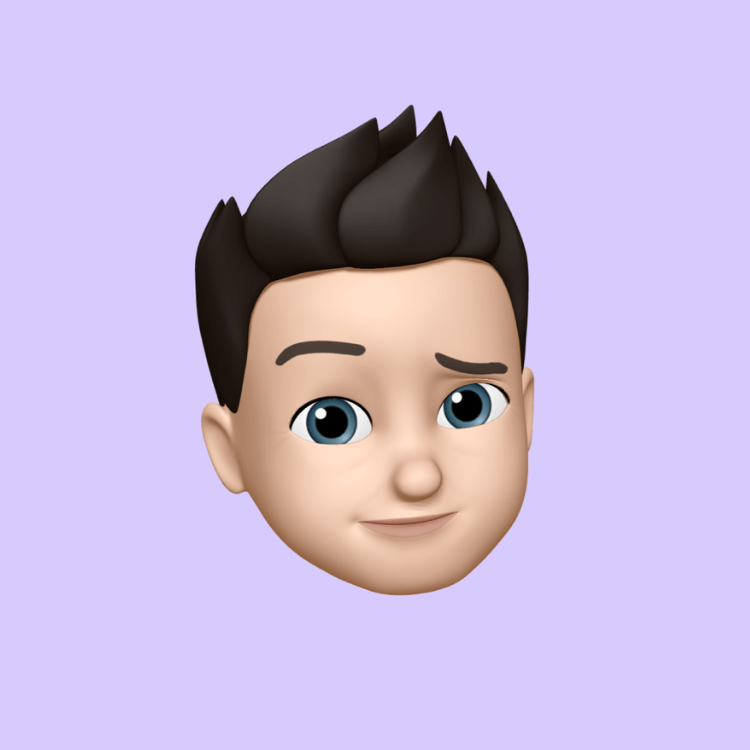Claude Skills introduce modular AI customization that lets Anthropic’s Claude learn your workflows, automate tasks, and adapt to your business’s unique needs. Here’s a deep look at what Claude Skills are, how they work, and how they could redefine productivity in 2025.
Introduction
Imagine if your AI assistant could permanently learn your brand tone, automate repetitive tasks, and follow your company’s unique workflow without needing to be re-trained every time. That’s exactly what Anthropic’s new Claude Skills feature does.
Released in October 2025, this upgrade represents a major leap for AI productivity — letting users create custom “skills” that teach Claude how to work the way you do. Whether you’re a solo entrepreneur or part of a large enterprise, Claude Skills make automation and personalization more powerful than ever.
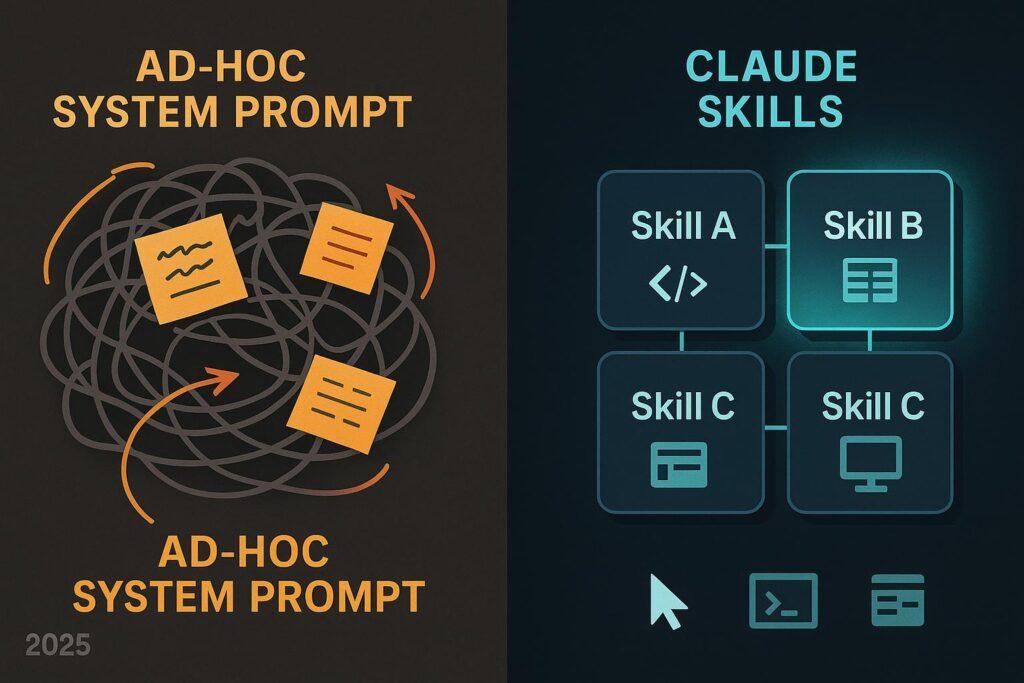
What Are Claude Skills?
Claude Skills are modular, reusable “knowledge packs” that store specific instructions, resources, and even code to help Claude perform specialized tasks. Think of them as plug-and-play abilities that give Claude long-term memory of your workflows — so you no longer need to repeat the same context or prompts every time.
Each Skill can contain:
-
A clear description of what it does (written in plain text)
-
Associated files, templates, or documents
-
Optional code to automate parts of the workflow
-
Metadata that helps Claude decide when to use it
Anthropic designed Skills to be composable, portable, and efficient. This means they can be shared between teams, combined for complex workflows, and loaded on demand so they don’t slow performance.
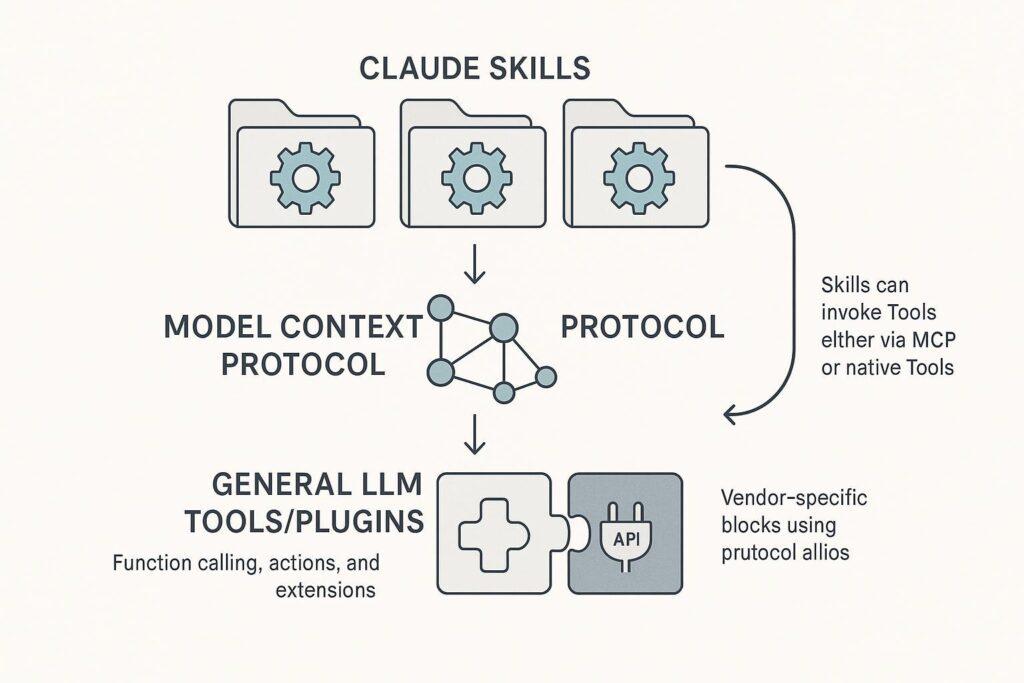
How Claude Skills Work
Under the hood, Claude uses a dynamic matching process to decide which Skills to activate based on your current request. If you ask it to “write a company newsletter,” it might automatically load your “Brand Voice Skill” and your “Newsletter Template Skill.”
Skills are stored locally within your Claude workspace (or integrated system) and can include executable code when enabled by the user — meaning they can run mini-scripts to process data, format files, or interact with APIs.
In the Claude web and desktop apps, users can enable or disable specific Skills manually. Developers using the Claude API can create, version, and manage Skills programmatically for broader automation.
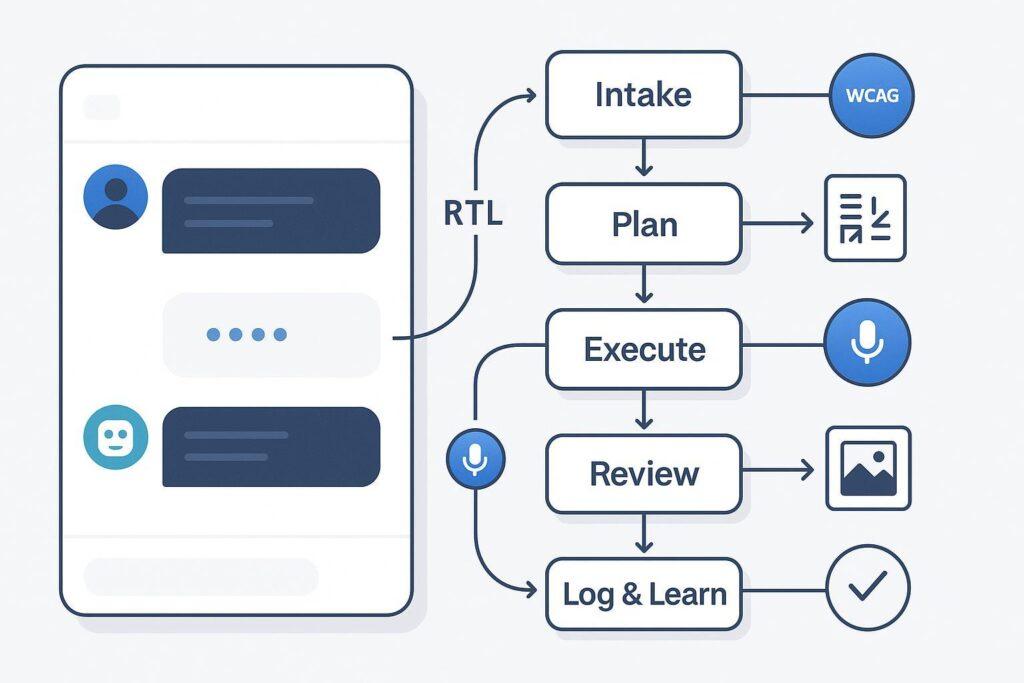
Creating and Using Custom Skills
Anthropic included a built-in “Skill Creator” that helps you build Skills from scratch. The process is straightforward:
-
Define your Skill’s purpose – e.g., “Summarize reports in a consistent format.”
-
Add instructions and resources – upload guidelines, templates, or examples.
-
Include optional code – for advanced automation (like formatting or data parsing).
-
Test and activate – Claude suggests improvements before finalizing.
You can name and organize Skills however you like. Once saved, Claude will automatically recall them when relevant to your request.
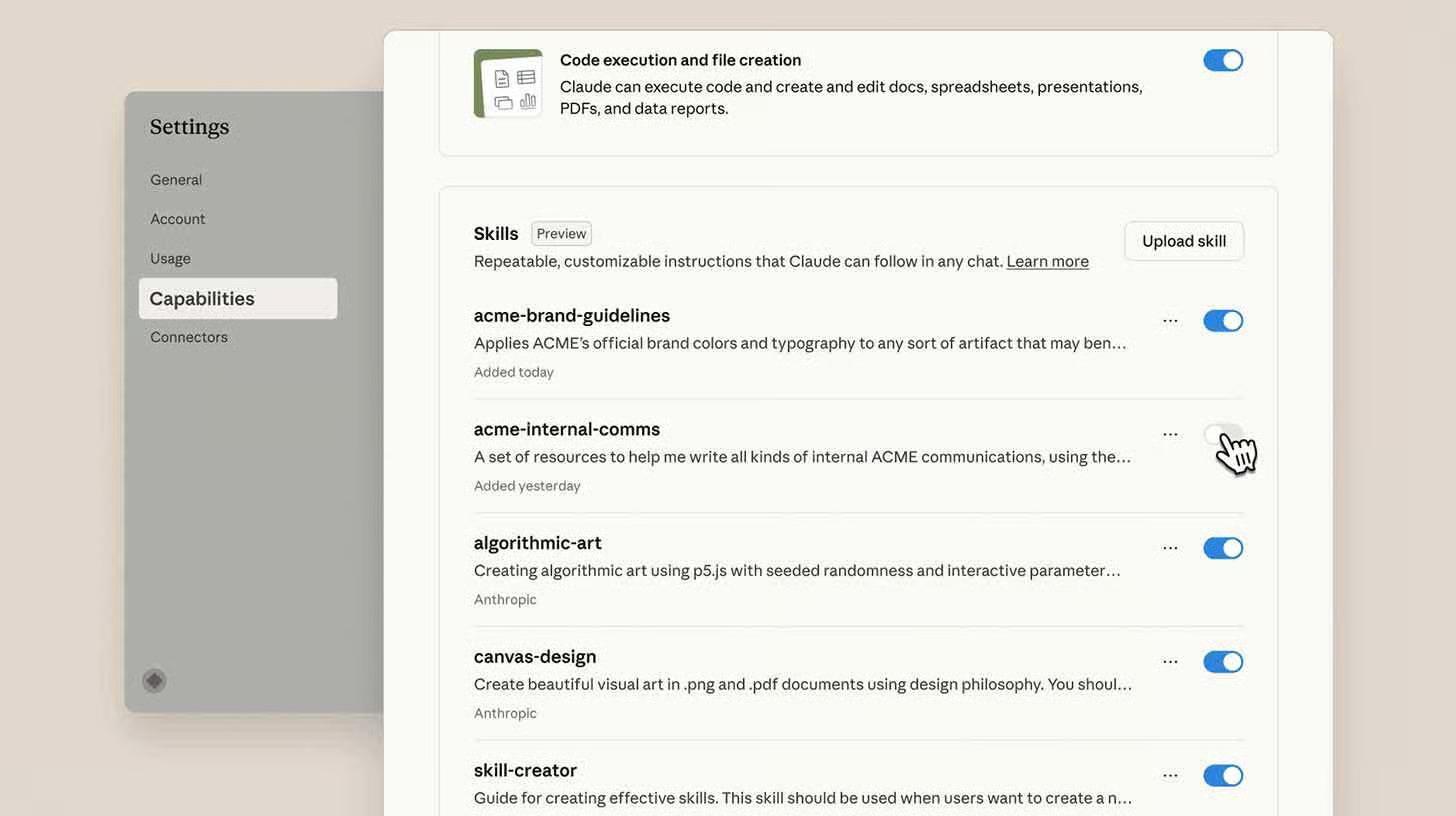
Real-World Use Cases
Claude Skills are designed to fit nearly any workflow. Here are a few examples:
1. Content Creation & Marketing
Create a Brand Voice Skill that defines tone, vocabulary, and formatting rules. Claude then applies those standards to every blog post, email, or ad copy it generates.
2. Project Management
Develop a Task Tracker Skill that standardizes daily updates or creates reports from your notes.
3. Data Analysis & Reporting
Use a Data Formatter Skill that automatically cleans spreadsheets or visualizes results.
4. Software Development
Build DevOps or Code Review Skills that help enforce style guides, generate documentation, or summarize pull requests.
5. Education & Training
Teachers can create Lesson Skills that include grading rubrics or teaching templates to streamline academic work.
Advanced Features and Best Practices
Composable Skills
Multiple Skills can be combined — for example, a “Meeting Notes Skill” and a “Follow-Up Email Skill” can work together to create polished client summaries automatically.
Versioning and Updates
Developers can update Skills over time, ensuring teams always use the latest version without overwriting local customizations.
Governance and Access
Enterprises can manage who can add, edit, or deploy Skills across departments — essential for maintaining quality and compliance.
Debugging and Optimization
Claude can explain which Skill it used and why, helping you fine-tune triggers or fix conflicts when multiple Skills overlap.
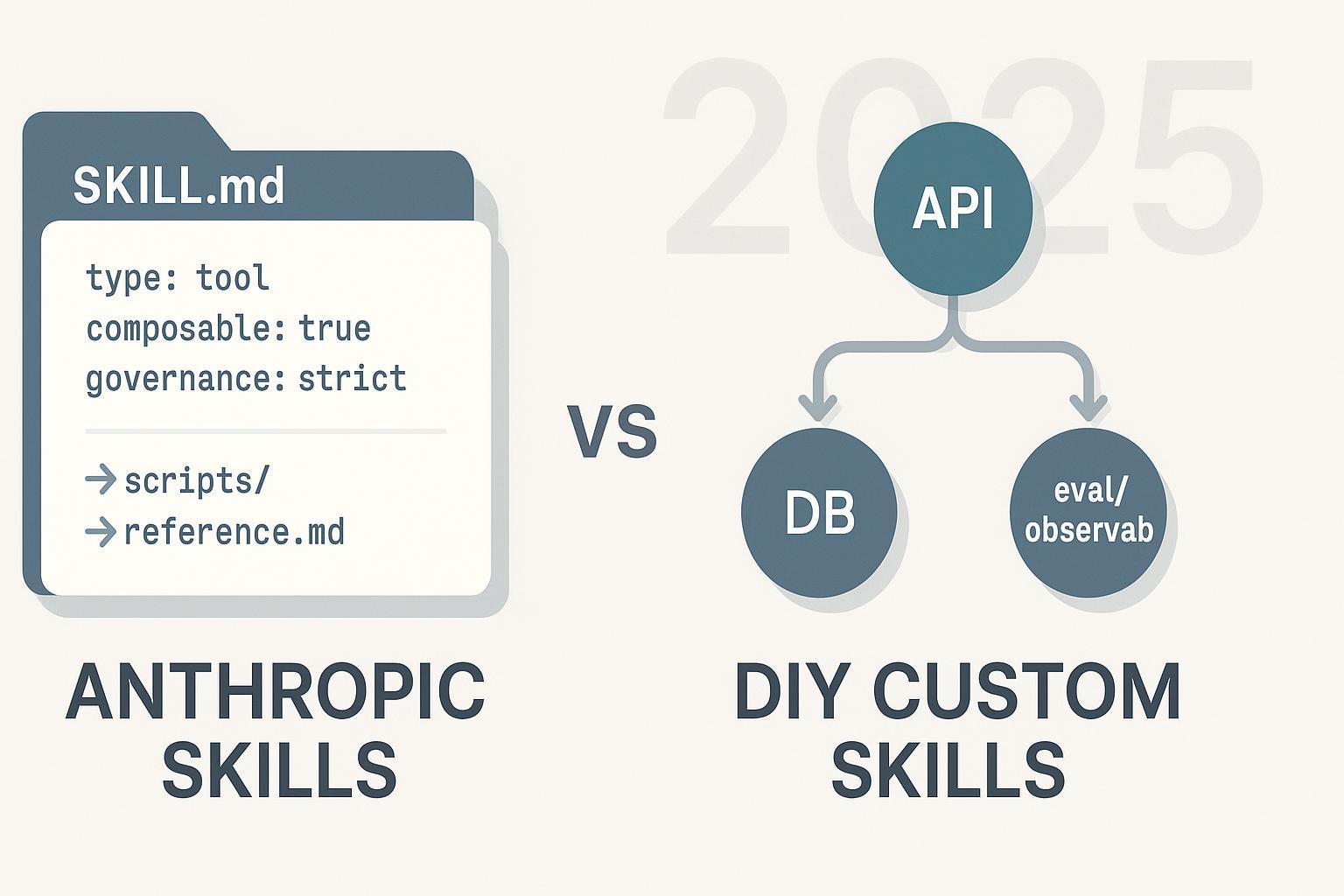
Limitations and Security Considerations
While Skills are powerful, they also introduce new challenges:
-
Security: Executable code inside Skills should only come from trusted sources.
-
Overlaps: Similar Skills might cause redundancy or confusion if poorly named.
-
Maintenance: Large teams must version-control their Skills to avoid conflicts.
-
Skill Drift: Old Skills might not adapt well as Claude models evolve.
Anthropic recommends verifying the source and reviewing permissions before enabling third-party or shared Skills.
Who Can Use Claude Skills?
According to Anthropic, Skills are rolling out first to Claude Pro, Team, and Enterprise users, with future availability planned for the free tier.
Developers can also access Skills through the Claude API for integration into apps or internal tools. Pricing may vary depending on usage volume and plan level.

Business Impact and ROI
Claude Skills offer measurable benefits for organizations:
-
Reduced repetitive prompting and context-switching
-
Faster onboarding for new team members
-
Improved output consistency
-
Time savings across marketing, tech, and operations
Early adopters report cutting content preparation time by up to 40% after introducing workflow-specific Skills.
Future of Claude and AI Workflows
Anthropic’s Skills release points toward a broader shift — from prompt-driven AI to workflow-aware AI agents. Soon, you might have a full library of Claude Skills acting as a digital extension of your team.
Potential upcoming developments include:
-
Shared Skill libraries across organizations
-
Marketplaces for verified Skills
-
Cross-AI compatibility and multi-agent orchestration
Conclusion
Claude Skills mark a new era of AI usability and personalization. Instead of giving one-off commands, users can now teach Claude once and have it remember forever.
Whether you’re a freelancer building your first workflow or a company looking to automate at scale, Skills give you the flexibility and control to design AI that truly understands your business.
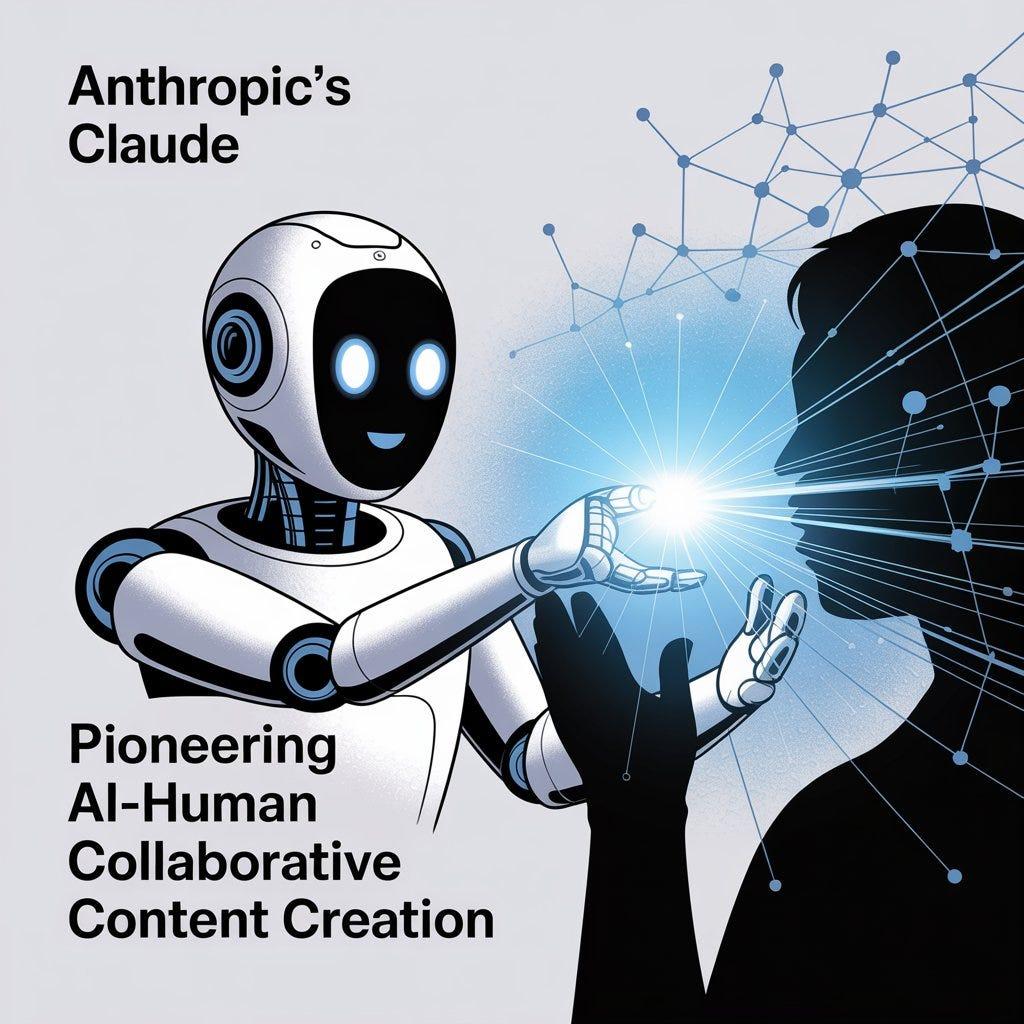
Frequently Asked Questions (FAQs)
Q1. What are Claude Skills?
They’re modular AI capabilities that let you store instructions, templates, and code so Claude can perform specialized tasks automatically.
Q2. Are Claude Skills available to free users?
Not yet. As of October 2025, they’re limited to Pro, Team, and Enterprise plans.
Q3. Can I share my Skills with teammates?
Yes. Anthropic supports sharing and governance controls for collaboration.
Q4. Do Skills store my personal data?
Skills can include uploaded resources, but users maintain control over what’s shared or stored.
Q5. How do I start creating a Skill?
Open the “Skill Creator” in the Claude app, define your Skill’s purpose, and follow the guided steps to test and activate it.