How to Start a Profitable Online Store in 2025: The Ultimate Blueprint
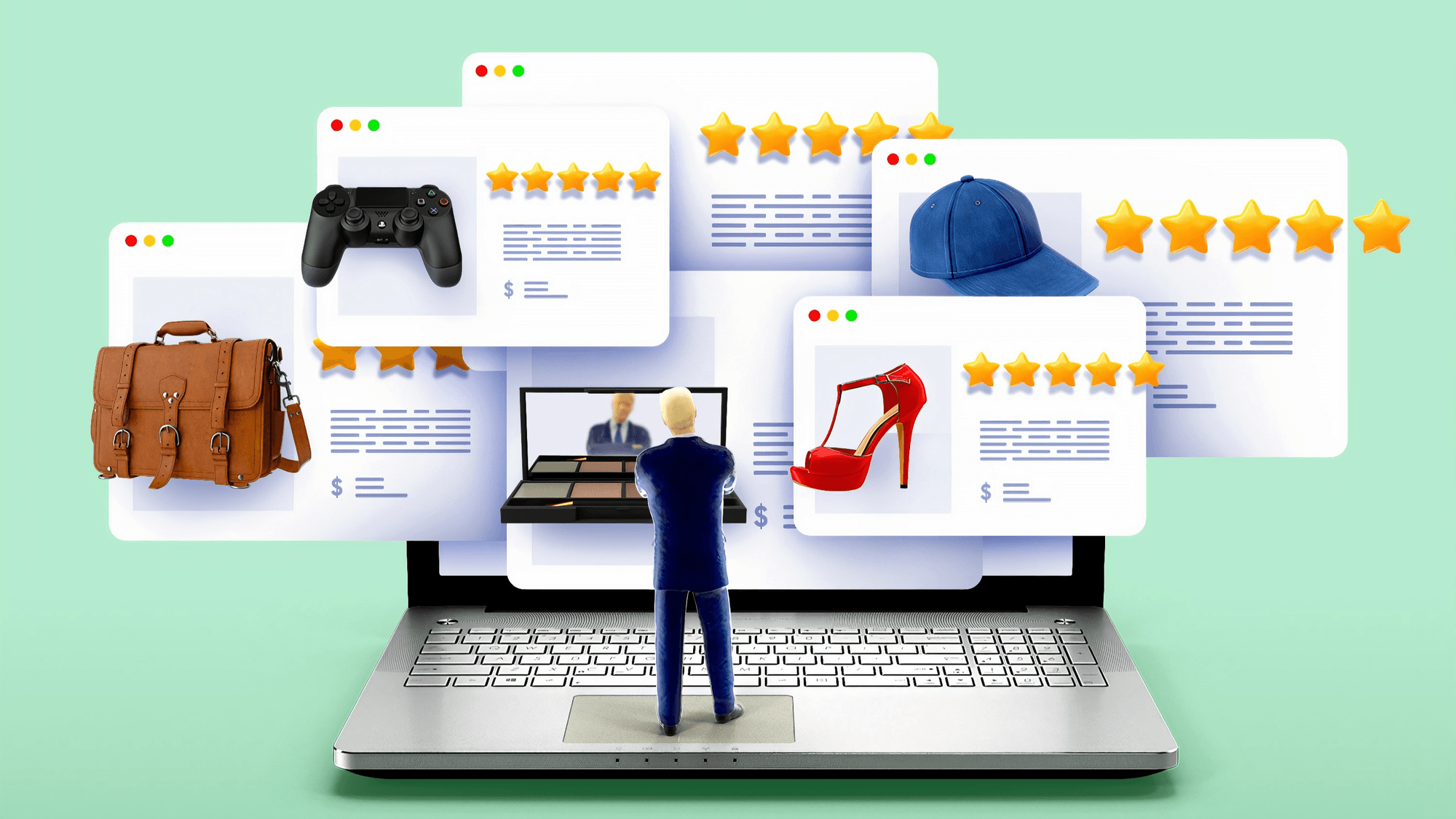
Don’t just launch a store—build a brand. This massive guide covers product validation, AI automation, legal setup, logistics, and advanced marketing strategies to help you scale from zero to profit.
Welcome to this Novasvet Guide, The Ultimate Blueprint: How to Start a Profitable Online Store (Step-by-Step)
Building an online store is no longer just about putting products on a website. In 2025, it is about building an ecosystem.
While most guides tell you to "sign up for Shopify and run ads," that advice is outdated. The market is crowded.
To succeed today, you need a data-backed validation strategy, a logistics plan that protects your margins, and a brand identity that connects emotionally with buyers.
This is not a quick-start guide. This is your comprehensive roadmap to building a digital asset that generates real revenue.
Phase 1: The Psychology of Validation (Before You Build)
The #1 reason ecommerce stores fail isn't bad web design; it's a lack of market need. Before you spend a single dollar, you must validate that strangers (not just your friends) are willing to pay for your product.
1. Data-Driven Niche Selection
Don't just "follow your passion." Follow the data. You need a niche that sits in the "Goldilocks Zone": high demand, but low quality competition.
-
The "Pain Point" Audit: Browse Amazon reviews of products similar to your idea. Filter by 1-star and 2-star reviews. What are people hating?
-
Example: "This yoga mat smells like chemicals." -> Your Opportunity: Sell an organic, odor-free cork yoga mat.
-
-
Google Trends Analysis: Check the 5-year trend line. Is the topic trending up or flatlining? Avoid "fads" (spikes that crash) and look for "trends" (steady growth).

2. The "Fake Door" Test
This is a pro-level validation tactic.
-
Create a simple landing page describing your product.
-
Run $50 worth of Facebook ads to it.
-
When people click "Buy Now," show a message saying: "Coming Soon! Thanks for your interest. You’ve been added to our waitlist."
-
The Metric: If nobody clicks "Buy Now," you just saved yourself months of work. If they do, you have proof of demand.
Phase 2: Business Models & Logistics (The Engine Room)
How you fulfill orders dictates your stress levels and profit margins.
1. Dropshipping (The Low-Risk Route)
You list products you don't own. When a customer buys, your supplier ships it.
-
Pros: Zero inventory cost; easy to start.
-
Cons: Razor-thin margins (10-20%); no control over shipping speed; hard to build a brand.
-
Best For: Testing new product ideas before buying bulk.
2. Private Labeling (The Brand Route)
You buy generic products from a manufacturer (e.g., Alibaba) and have them add your logo and custom packaging.
-
Pros: High margins; you own the brand; better customer loyalty.
-
Cons: Requires upfront capital for inventory (MOQ - Minimum Order Quantity).
-
Best For: Building a long-term asset you can eventually sell.
3. Makers & Artisans
You manufacture the goods yourself.
-
Pros: Ultimate quality control; unique story.
-
Cons: Hard to scale. You are trading time for money.

Phase 3: Choosing Your Platform (The 2025 Landscape)
Your platform is your digital real estate. Choosing the wrong one is like building a skyscraper on a foundation of sand.
Option A: Shopify (The Hosted Powerhouse)
-
The Verdict: The standard for 90% of users.
-
Why: It handles the "boring stuff" (hosting, security, PCI compliance) so you can focus on marketing. The App Store is unmatched.
-
Cost: Monthly fee + transaction fees.
Option B: WooCommerce (The Freedom Fighter)
-
The Verdict: Best for SEO and total control.
-
Why: It’s a plugin for WordPress. You own your data. If Shopify bans you, you lose your store. If you use WooCommerce, you just move hosts.
-
Cost: "Free" software, but you pay for hosting, themes, and developer help.
Option C: Wix / Squarespace (The Visual Artists)
-
The Verdict: Good for simple stores with very few products (under 10).
-
Why: Drag-and-drop is beautiful, but they lack the deep ecommerce features (like advanced shipping rules) needed for scaling.
Phase 4: The Legal & Financial Setup (Don’t Skip This)
Disclaimer: I am not an attorney or a CPA. The details below are for educational purposes, so please consult a professional for your specific situation.
1. Business Entity
Separating your personal finances from your business is non-negotiable.
-
LLC (Limited Liability Company): This is generally preferred as it protects your personal assets (like your house or car) if your business gets sued.
-
EIN (Employer Identification Number): Think of this as a Social Security number for your business. You will need this to open a business bank account and file taxes.
2. The "Nexus" of Sales Tax
In the US, sales tax is tricky. You don't just pay tax where you live; you may have to collect tax in states where you have a "Nexus" (a physical presence or significant sales volume). Tools like TaxJar or Avalara are lifesavers here—they automate the calculation so you don't get caught off guard by the IRS.
3. Essential Legal Pages
To look professional and stay compliant, your website footer must contain:
-
Terms of Service: The rules of your site.
-
Privacy Policy: This is legally required (especially for GDPR/CCPA compliance) to disclose how you handle customer data like email addresses and cookies.
-
Return Policy: Be specific to avoid disputes. Do you offer refunds? Who pays for return shipping?
Phase 5: Building the Store (Design & Copy)
Your website has 3 seconds to answer two questions: "What is this?" and "Do I trust you?"
1. Trust Signals
Strangers are skeptical. You must manufacture trust.
-
The "As Seen On" Bar: If you have PR, show the logos.
-
SSL Certificate: The little padlock in the URL bar (essential).
-
Humanity: Include an "About Us" page with a photo of the founder. People buy from people, not faceless corporations.
2. Product Page Anatomy
-
The Hero Image: High-resolution, white background.
-
The Lifestyle Image: The product in action.
-
The Copy: Focus on benefits, not features.
-
Feature: "20,000mAh battery."
-
Benefit: "Charge your phone 7 times without needing a wall outlet."
-
-
The CTA (Call to Action): Make the "Add to Cart" button a contrasting color (e.g., orange button on a blue site).

Phase 6: The Secret Weapon—AI & Automation
In 2025, running a store manually is a recipe for burnout. Use AI to act as your staff.
-
ChatGPT / Claude: Use these to write your product descriptions. Prompt: "Write a persuasive, sensory-rich product description for a luxury coffee bean blend. Focus on the notes of chocolate and the morning ritual."
-
Tidio / Chatbots: Install an AI chatbot to answer FAQs ("Where is my order?") 24/7. This saves you hours of customer service time.
-
Klaviyo AI: Use AI to predict when a customer is likely to run out of your product and send them a replenishment email automatically.
Phase 7: Marketing & Retention (The Growth Engine)
Traffic is vanity; profit is sanity.
1. The "Unboxing Experience"
Marketing doesn't end at the sale. It begins when the package arrives.
-
Include a handwritten thank-you note.
-
Add a free sticker or a small sample of another product.
-
Why? This encourages user-generated content (UGC). Customers love sharing "aesthetic" unboxings on Instagram/TikTok.
2. Email Marketing Flows (Set & Forget)
Don't just send newsletters. Set up automated flows:
-
The Welcome Flow: Offer 10% off for signing up -> Introduce the Founder -> Show Best Sellers.
-
The Abandoned Cart: Triggers 1 hour after they leave. "Hey, you forgot this. Here is a 5% code to finish your order."
-
The Win-Back: Triggers 60 days after the last purchase. "We miss you."
3. Sustainable Selling
Modern consumers (especially Gen Z) prefer eco-friendly brands.
-
Use biodegradable mailers instead of plastic.
-
Partner with apps like EcoCart to let customers make their order "Carbon Neutral" for an extra $0.50.

Phase 8: Launch Day Checklist
Do not launch to a quiet room.
-
Soft Launch: Give the password to friends/family 1 week early. Test every button.
-
Speed Check: Use Google PageSpeed Insights. If your mobile score is under 50, you are losing money. Compress your images.
-
The "Offer": Launch with a bang. A "Grand Opening Sale" or a "First 50 Orders get a Free Gift" creates urgency.
Final Words: The Long Game
Starting an online store is a marathon of sprints. You will have days where you sell nothing. That is normal. The difference between the stores that close and the stores that make millions is simply persistence and data adaptation.
Look at your numbers. Listen to your customers. Pivot when necessary.
Your empire starts with that first sale. Go get it.




